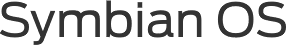Is your Nokia E71 becoming too cluttered? Are you having weird problems that you didn't have when you first got your E71?
You can try to do a hard reset to restore it back to factory settings. All your contacts, messages, calls, applications, themes > everything will be gone. So BEWARE. Backup your important stuff first. Your memory card will be fine, so anything there will be saved. However, if you have applications installed on the memory card, I recommend deleted those as well.
I always tell people to install applications and themes on the phone memory always! Your phone will run faster, as will the applications. Leave the memory card for your media.
Anyways, to perform a hard reset on the Nokia E71 you do this...
Type *#7370# from the standby screen while your phone is on.
It will ask for the lock code which is 12345 unless you have previously changed it. Make sure you do this right, because if you do it too many times the wrong way you can lock up your phone.
And that's it. Have fun re-installing all of your applications and themes.