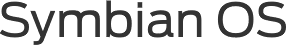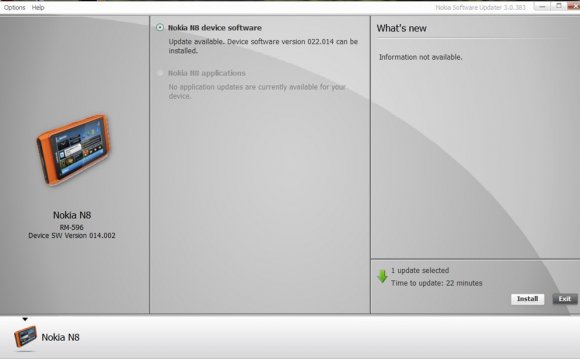
ESET Mobile Security combines the robust detection of our scanning engine with advanced antispam and anti-theft functionality for real-time protection on the go.
Improved Threat Protection, Antispam, Anti-Theft, and more security features now available for Symbian smartphones. Protect everything stored or accessed on your phone.
Tailor-made graphics and layout are designed to complement the user experience. The user interface puts you in total command of your smartphone’s security.
Engineered specifically for mobile operating systems, ESET Mobile Security runs smoothly in the background, while protecting all your phone-stored and accessed data and communications - without slowing you down.
Security Features
Antivirus – All applications, files, folders and SD memory cards are continually scanned for emerging threats, including hidden files and processes.
SMS Antispam – Define trustworthy contacts via customizable black- or whitelist or simply block message traffic from unknown numbers.
Call Blocking – Block unwanted calls in both directions – incoming and outgoing. This is a powerful tool especially suitable for parents to control their children’s phone bills.
Firewall – Monitor all incoming and outgoing communications based on custom rules. If you wish, you can automatically block data while in roaming to keep your phone bills under control.
Anti-Theft System
Remote Lock – Allows you to block the phone remotely to prevent unauthorized access to your data.
Remote Wipe – As the last instance of protecting your privacy, delete all phone-stored data remotely using an SMS command. Wipe clean all your contacts, messages and memory cards.
GPS Localization – Locate your lost or stolen phone by a remote command.
SIM Matching – In case of an unauthorized SIM card insertion, your trusted friends are automatically notified by a text message containing the IMSI and telephone number, so you can locate the perpetrators.
What if My Phone Gets Lost or Stolen?
First, use any cell phone to activate the Remote Lock on your Phone. Then find out its map coordinates. If you suspect that your data may be in danger, send a Remote Wipe command to delete all phone-store data and prevent its misuse.
What if Someone Tries to Use My Smartphone?
Specify a list of trusted SIM cards. In case someone inserts an unauthorized SIM, your friends or relatives whom you define as Trusted Friend will receive a wealth of information about the inserted SIM, including the phone number, IMSI and IMEI codes.