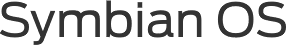Nokia/Symbian Formatting Codes to Reset Nokia Phones
First of all let me clear it – not all Nokia phones can be formatted by the so called Formatting codes. Such codes are not supported in older S40 phones (like Nokia 6300, 7210, 5130 etc) and Nokia Generic OS based phones (like Nokia 1600, 2600 etc). These phones can only be formatted through flashing/reinstalling their OS via data cable and computer. Only Symbian S60 mobiles have built-in support for the format codes. So format codes will work in all Symbian^1 (S60 1st, 2nd, 3rd, 5th edition) phones like Nokia 3650, 3660, 6600, 6630, 6680, 6681, 3230, 7610, 6670, 3250, N70, N72, N73, N75, N76, N77, N78, N79, N80, N81, N82, N83, N85, N86, N90, N91, N92, N93, N95, N96, N97, 5800, 500, C5-05 and other touchscreen phones plus the newer Symbian^3/Anna/Belle/Belle Refresh/ FP1/FP2 phones (Nokia N8, C7, C6-01, E7, E6, X7, Nokia 808, 603, 500, 700, 701 etc).
Now there are two methods to format the phone, depending upon the situation:
A. Using Format codes when the phone is in working condition –
Just press any of the following two codes at standby screen
*#7780# (restores factory settings by deleting everything from phone memory but without deleting any data in mass memory – the soft format)
*#7370# (deletes everything in phone and mass memory – complete hard format)
Phone will ask for confirmation and security code (default security code is 12345), enter it and wait for the formatting to complete. Bingo! everything in phone memory will be erased and phone will be back to factory settings. In
B. Hard Reset (applicable for S60 2nd and 3rd edition phones only)
When the phone is not starting-up (i.e. not working after white screen or Nokia Logo screen) – then follow these steps:
1. Switch-off the phone
2. Press and hold following three keys simultaneously (remember “All the three keys” simultaneously) –
Green Key (OK or Number Dialing key), Star key (*) and Three key (3 number key)
3. While still holding the above three keys, press the power on/off key to switch-on the phone.
Still continue holding the three keys until phone boots up and the “formatting” screen appears. Now you can release the keys, confirm if asked and then wait for the format to complete. Now the phone will be restored to its original factory settings. The above format will reset the phone but most probably will not clear the operator’s lock codes.
Read here to know about hard reset method for Nokia N97, 5800, 5230, 5530 and other touchscreen S60 5th edition phones.